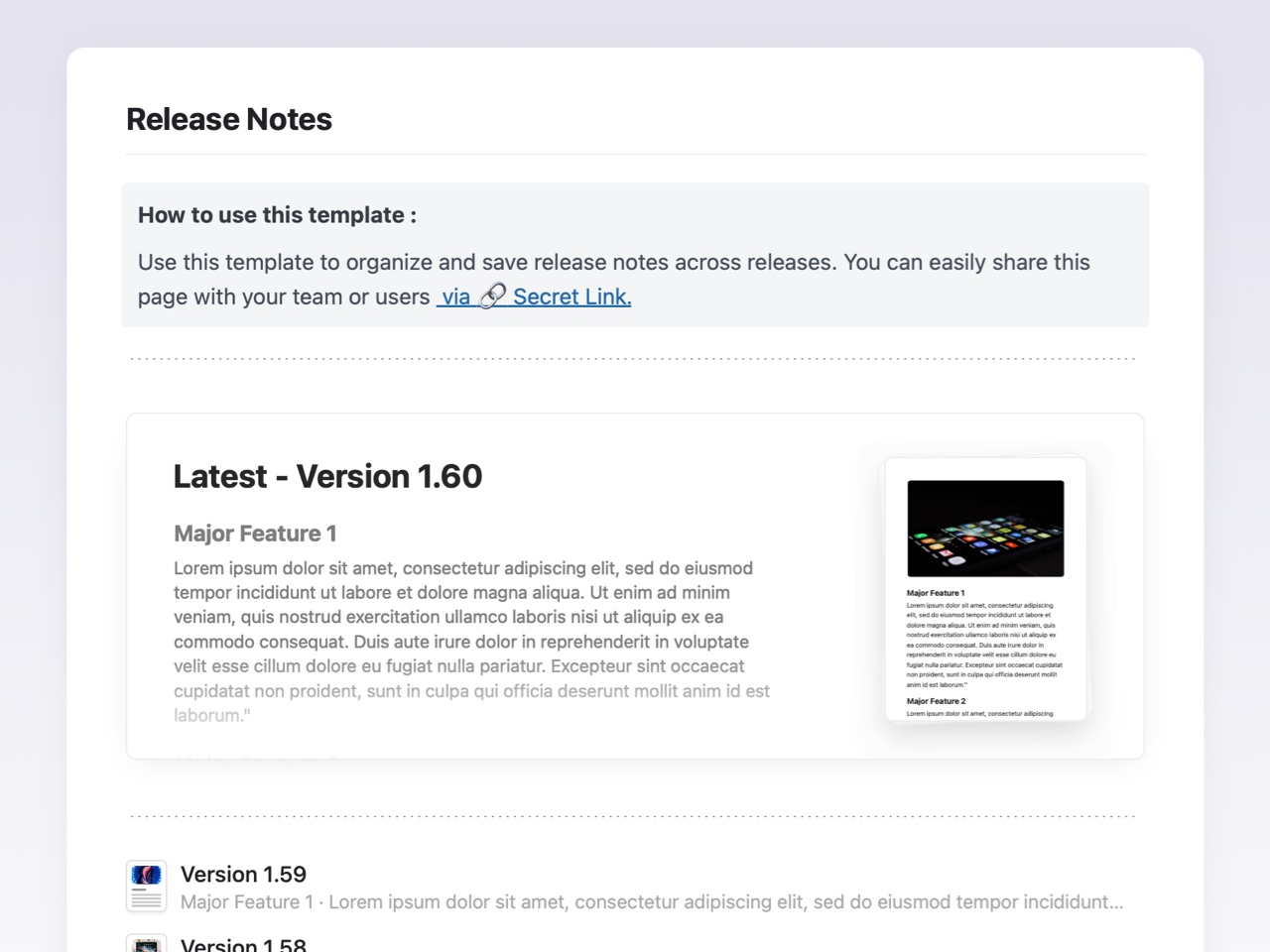Introduction
Assuming you have a product (web app, desktop app, mobile app, etc.) that you want to release to the public, here are some tips on how to create great release notes.
1. Keep it short and sweet
Nobody wants to read a novel when they're trying to find out what's new in your product. Keep your release notes short and to the point.
2. Be clear and concise
Your release notes should be clear and concise so that your users can quickly and easily understand what's new.
3. Use bullet points
Bullet points are your friend when it comes to release notes. They help to break up the text and make it easier to scan.
4. Use headers
Headers help to break up the text and make it easier to scan. They also make it easier to find specific information.
5. Highlight the important stuff
Make sure to highlight the most important changes and new features in your release notes. Use bold, italics, or even different colors to make them stand out.
6. Include screenshots or videos
If possible, include screenshots or videos of the new features in your release notes. This will help your users to understand what's new more quickly and easily.
7. Link to additional documentation
If you have additional documentation for the new features, include links to it in your release notes. This will save your users from having to search for it themselves.
8. Use simple language
Avoid using technical jargon or acronyms in your release notes. Use simple language that everyone can understand.
9. proofread your release notes
Before you publish your release notes, make sure to proofread them for spelling and grammar errors. Nothing looks worse than sloppy release notes.
10. Keep a changelog
In addition to your release notes, keep a changelog of all the changes made to your product. This will be useful for future reference.